Fanuc 0i, 16i, 18i, 21i Series and 16/18 Models A, B and C
Setting (Handy)
- Select MDI mode.
- Press the OFFSET/SETTING hard key.
- Press the SETTING soft key.
|
TV Check
|
0
|
|
Punch Code
|
1(ISO)
|
|
I/O Channel
|
0 or 1
|
Machine Parameters
To make any changes to the machine parameters you must enable Parameter Write Enable
(PWE). Always backup parameters before making any changes.
- Select MDI mode.
- Press the OFFSET/SETTING hard key.
- Press the SETTING soft key.
- Change PARAMTER WRITE from 0 to a 1. The control will enter an alarm state, this
is normal. Change back to 0 when finished and press the Reset button to clear alarm.
Suggested Parameters
To change parameters
- Press SYSTEM hard key.
- Press PARAM soft key.
- Select parameter to change.
Suggested Parameters settings:
|
Parameter Number
|
Description
|
Recommended Value
|
|
100 - Bit #3(NCR)
|
Output of the end of block (EOB)
|
1
|
|
100 - Bit #5(ND3)
|
Buffer control in DNC operation
|
1
|
|
101 - Bit #0(SB2)
|
Number of Stop Bits when I/O Channel = 0
0=1, 1=2
|
1
|
|
101 - Bit #3(ASI)
|
Code used at data input when I/O Channel = 0
EIA or ISO = 0 (Auto detect), ASCII=1
|
0
|
|
101 - Bit #7(NFD)
|
Feed before and after I/O when I/O Channel = 0
0=Output, 1=Not Output
|
1
|
|
102
|
Input/Output device when I/O Channel = 0
|
0
|
|
103
|
Baud Rate when I/O Channel = 0
See Table
|
11
|
|
111 - Bit #0(SB2)
|
Number of Stop Bits when I/O Channel = 1
0=1, 1=2
|
1
|
|
111 - Bit #3(ASI)
|
Code used at data input when I/O Channel = 1
EIA or ISO = 0 (Auto detect), ASCII=1
|
0
|
|
111 - Bit #7(NFD)
|
Feed before and after I/O when I/O Channel = 1
0=Output, 1=Not Output
|
1
|
|
112
|
Input/Output device when I/O Channel = 1
|
0
|
|
113
|
Baud Rate when I/O Channel = 1
See Table
|
11
|
SharpEdit Settings:
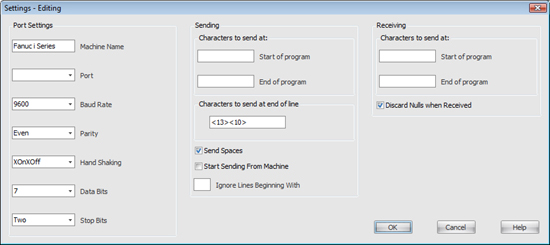
How to send and receive
Sending to machine
Make sure the Edit lock key is set to enable, if fitted.
- At machine, select Edit mode.
- Press the PROG hard key until either the current program in the memory is displayed
or the program directory screen appears.
- Press the OPRT soft key.
- Press the Right Arrow soft key.
- Enter the letter O, followed by the program number to send.
- Press the READ soft key.
- Press the EXEC soft key.
- At SharpEdit press the
 button
to send the Nc code.
button
to send the Nc code.
Receiving from machine
- At SharpEdit press the
 button
and SharpEdit will be waiting to receive.
button
and SharpEdit will be waiting to receive.
- At the machine, select Edit mode.
- Press the PROG hard key until either the current program in the memory is displayed
or the program directory screen appears.
- Press the OPRT soft key.
- Press the Right Arrow soft key.
- Enter the letter O, followed by the program number to send.
- Press the PUNCH soft key.
- Press the EXEC soft key.
- At SharpEdit, when Bytes Received has stopped increasing, press the Finished button.