Haas
Cable Connections
We have successfully used the connection details below.
Machine End Pin No
DB 25 connector
|
Computer End Pin No
DB 9 connector
|
|
1*
|
Do NOT connect
|
|
2
|
2
|
|
3
|
3
|
|
7
|
5
|
|
4 and 5 linked together
|
|
|
6, 8 and 20 linked together
|
|
*There should be an uninsulated wire between the outer jacket and the foil shield.
Connect this wire to pin 1 at the machine end only. Never connect to pin 1 at both
ends or a ground loop can occur.
Suggested Machine Settings
To change settings
- Press SETNG/GRAPH.
- Scroll to RS232 setting or enter '11' and press the up or down arrow.
- Highlight the setting to change using the up and down arrow keys.
- Use the left and right arrow keys to change the value.
- Press ENTER to apply the change.
Suggested Parameters settings:
|
Parameter Number
|
Description
|
Recommended Value
|
|
11
|
Baud Rate
|
9600
|
|
12
|
Parity
|
Even
|
|
13
|
Stop Bits
|
1
|
|
14
|
Synchronization
|
XOn/XOff
|
|
24
|
Leader to Punch
|
None
|
|
25
|
EOB Pattern
|
CR LF
|
|
37
|
Number Data Bits
|
7
|
SharpEdit Settings:
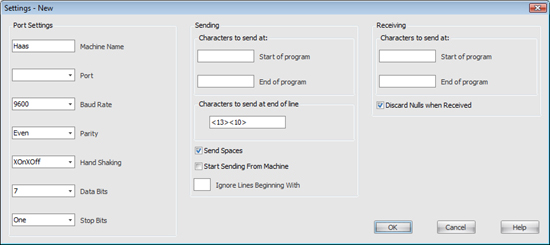
How to send and receive
Sending to machine
- At the machine press the LIST PROG key.
- Using the arrow key select ALL.
- Press the RECV key.
- At SharpEdit press the
 button to send the Nc code.
button to send the Nc code.
The Haas control does not support Start Sending From Machine.
Receiving from machine
- At SharpEdit Press the
 button
and SharpEdit will be waiting to receive.
button
and SharpEdit will be waiting to receive.
- At the machine using the arrow key, select the program you want to send. You
can also select ALL to send the entire contents of the memory.
- Press the SEND key.
- At SharpEdit, when Bytes Received has stopped increasing, press the Finished button.